

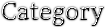
Generally we all have seen in the mobile version [ ↑ ] Top of facebook and also go to top of twitter on the buttom of page. When we click at that link we were thrown or we can jump at the top of page, this means we can reach header of the page. Most of us who were web deasigner or known person of html know what is that and how to make that, but if we were just begainer or learner of web we haven't warrenty that we know. So I'm trying to introduce with that now even i'm not a professional web deasigner.
Start:
General html tag <a> can do this even there are diynamic methodes using css, javascript, php or other coding.
<a> : this <a> is a link tag with </a> closing tag. We know this well, whatever we dailly use to make links.
We are about jump link, and here i'm only introducing about jump in verious point of one page.
For this we must locate name="" and href="" attribute. So let's start,...
first open your html doc., then locate name="" attribute using link tag as below :-
<a name="#your location">your text</a>
then set your href="" attribute using link tag as below:-
<a href="#your location">your text</a>
Yo are done.
you can make jump to buttom and jump to top with this, as at the buttom of the site yo've seen go to top..
EXAMPLE :
If you click (this) you will jumped to Start : .
BREIFLY :
In here i've locate at Start : such as <a name="#start">Start :</a>.
Then i've set at (this) such as <a href="#start">this</a>.
I hope you've understand, if any query write on chat place or write me direct message me or comment here.
Thank you...
